
CRMTiger is always committed to offering help to the community that is facing problems with the vTiger system.
There was an issue when adding “product code” as a selected field in the report and product will be a secondary module.
For example, if you want to generate a report on Contact to list all associated products and you select “Product Code,” it will give you a 500 error.
Recently, the CRMTiger team solved the product report issue for vTiger 7.1.
Click here to get the modified file.
File Path: /modules/Products/Products.php
Screenshot:
If you want to implement CRM for your company, feel free to contact us anytime at info@crmtiger.com
Feel free to contact us. We would be happy to assist you.
Hope you fing this blog useful.
Please contact us at info@crmtiger.com if you need further help from us.
Do you need more information?
For any further information / queries regarding technology, please email us at info@crmtiger.com
OR call us at +1 630 861 8263. Alternately, you can request information by filling out the Contact Us form.

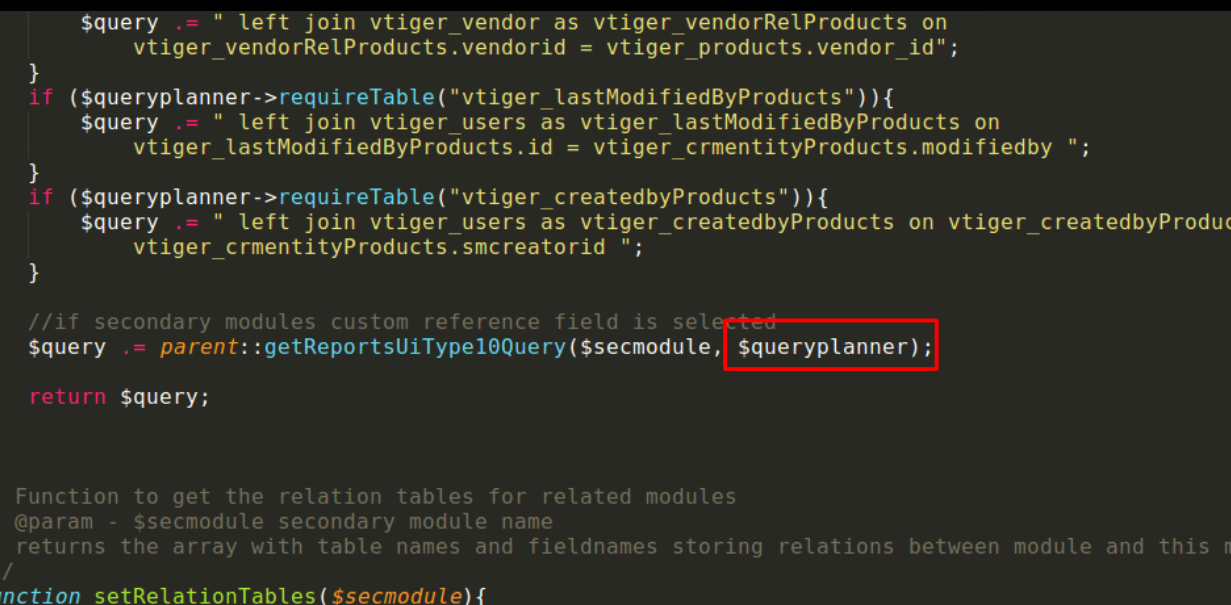

Leave a Reply