CRMTiger created a property management system in vTiger that can add properties, view them, send reports to clients and contacts, and also add and export contacts. The property management system includes contacts, calendars, chat, and the latest task management modules.
Below is a list of the features covered in the property management module.
Calendar:
The calendar module contains time and date in which we can create new events and reminders.

Chat dialog box:
The chat dialog box which can provide internal chatting system also show online users available for chat.
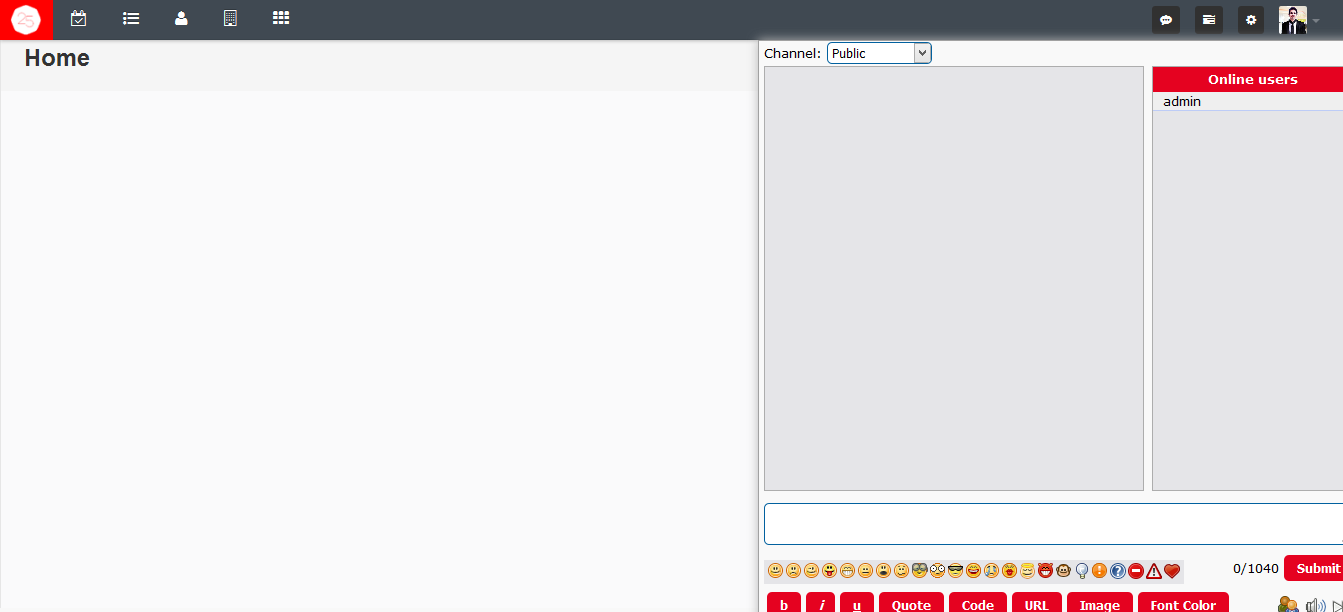
Latest Task:
When We add event / to do from calendar module. It is showing latest ten event/to do in popup.
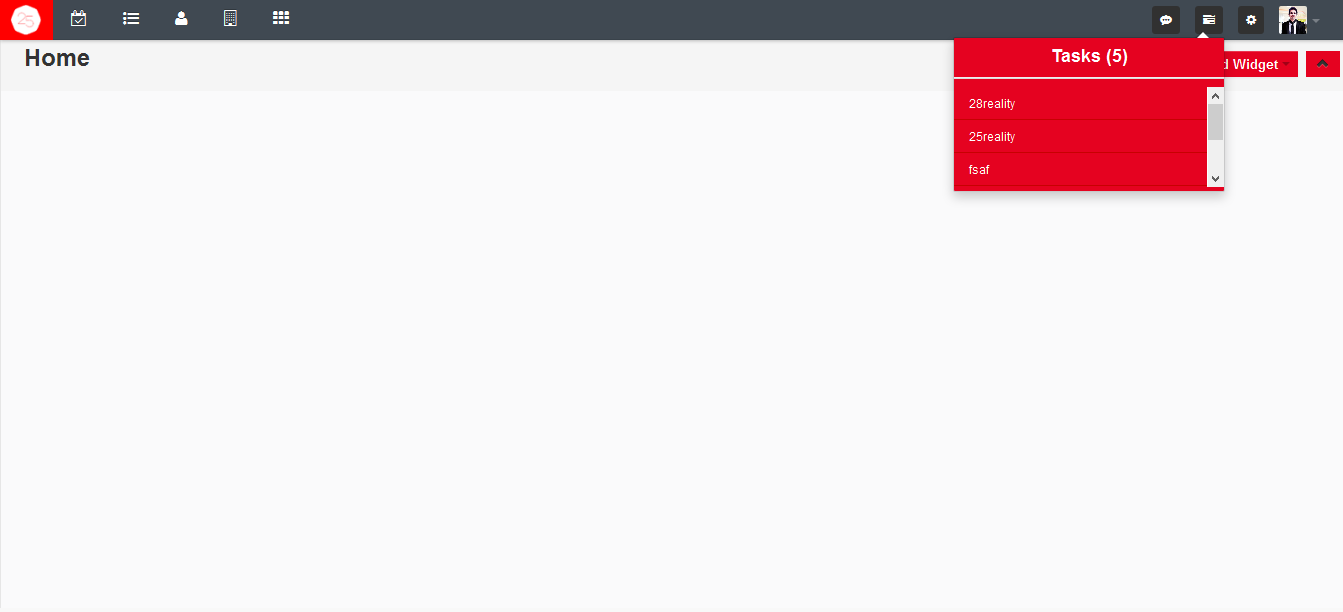
Property Listing:
The property listing module display list of properties details like property type, floor, layout, address, price and features list.
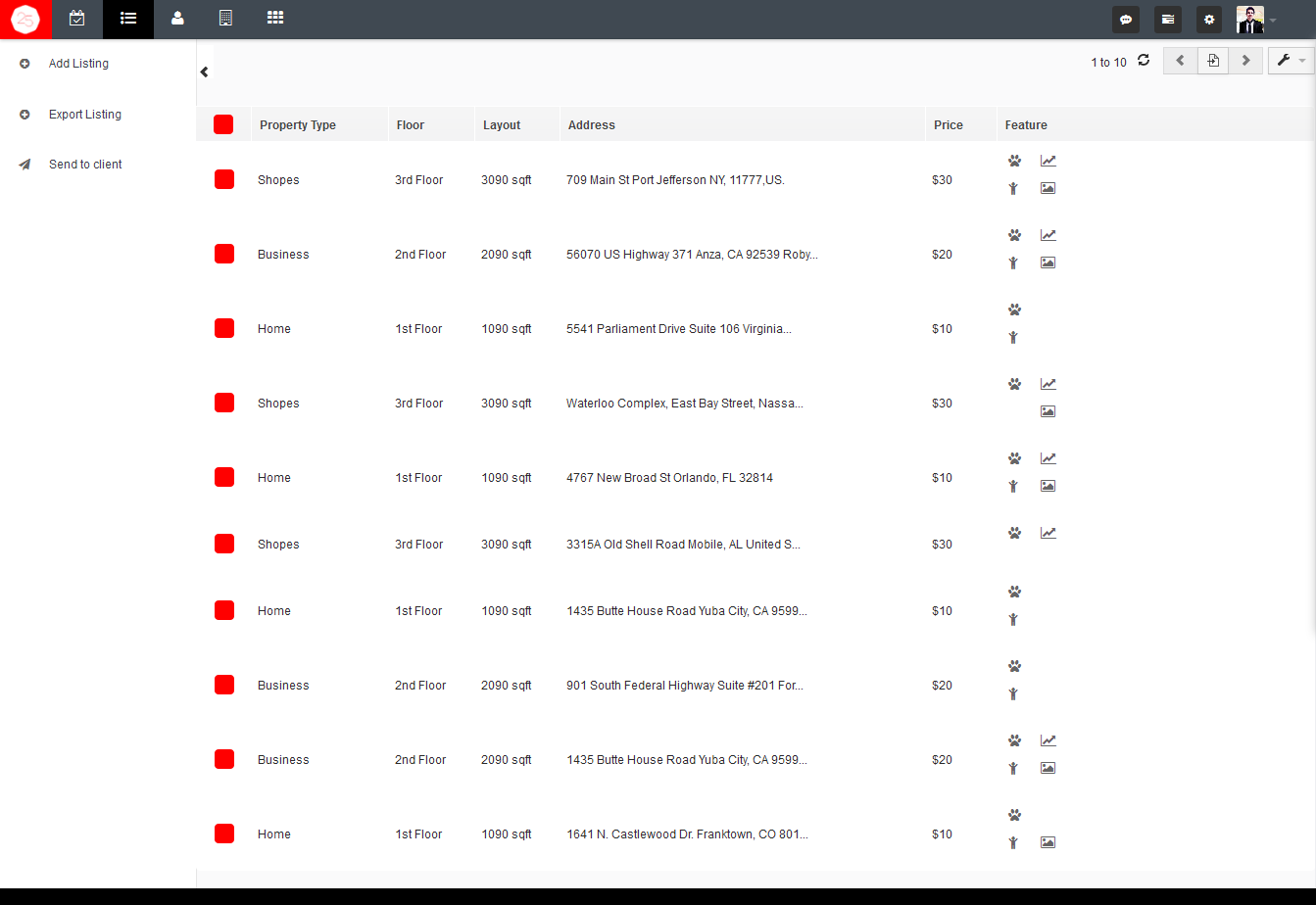
Export to PDF:
The export propery listing pdf module can also have the functionality of export properties details. When we click on export listing. It will show the popup in that select particular type of export like pdf format.
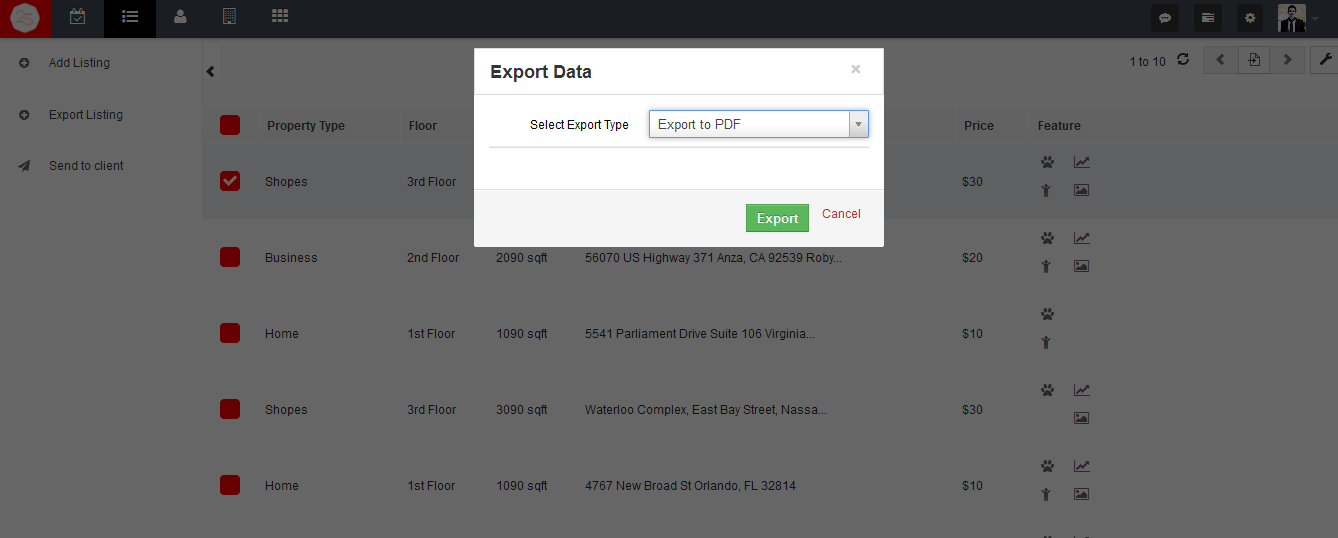
Export to HTML:
When we click on export listing. It will show the popup in that select particular type of export like html format.
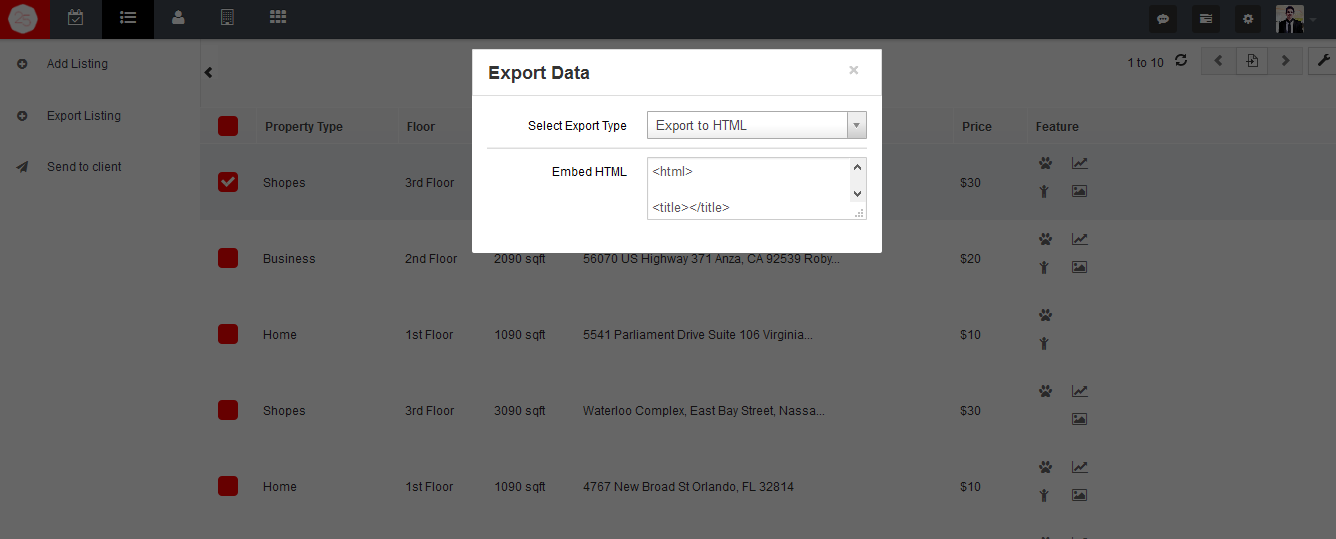
Send Link:
The property listing send to client link module can also have the functionality of sending mail of property. When we click on send to client. It will show the popup in that select particular client and format like send link.
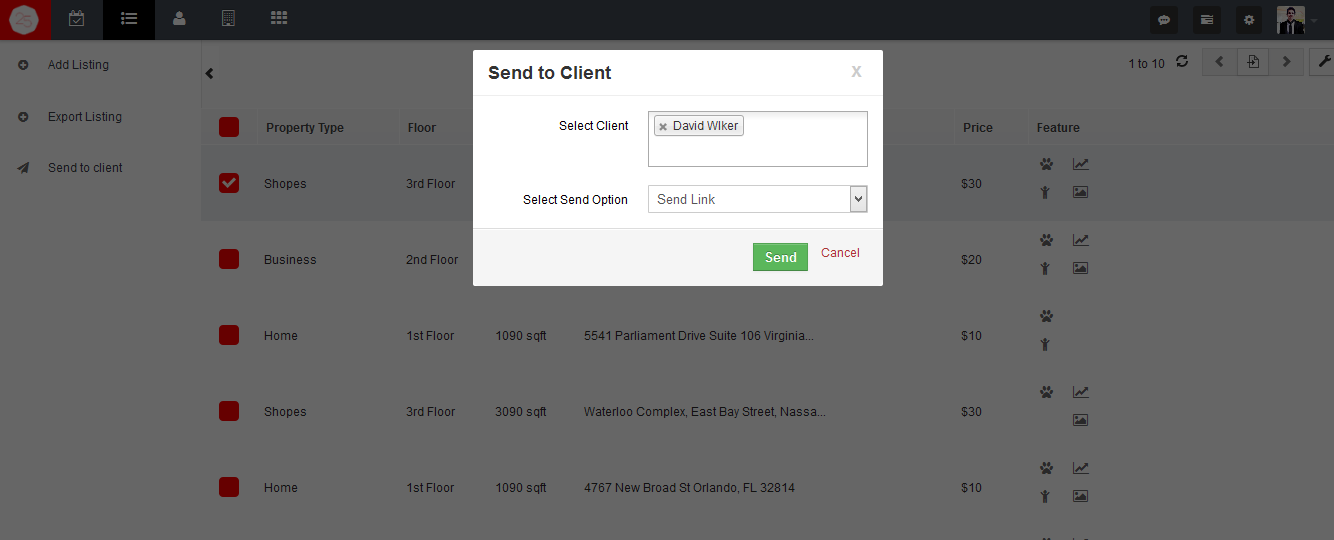
Send Pdf:
When we click on send to client. It will show the popup in that select particular client and format like send pdf.
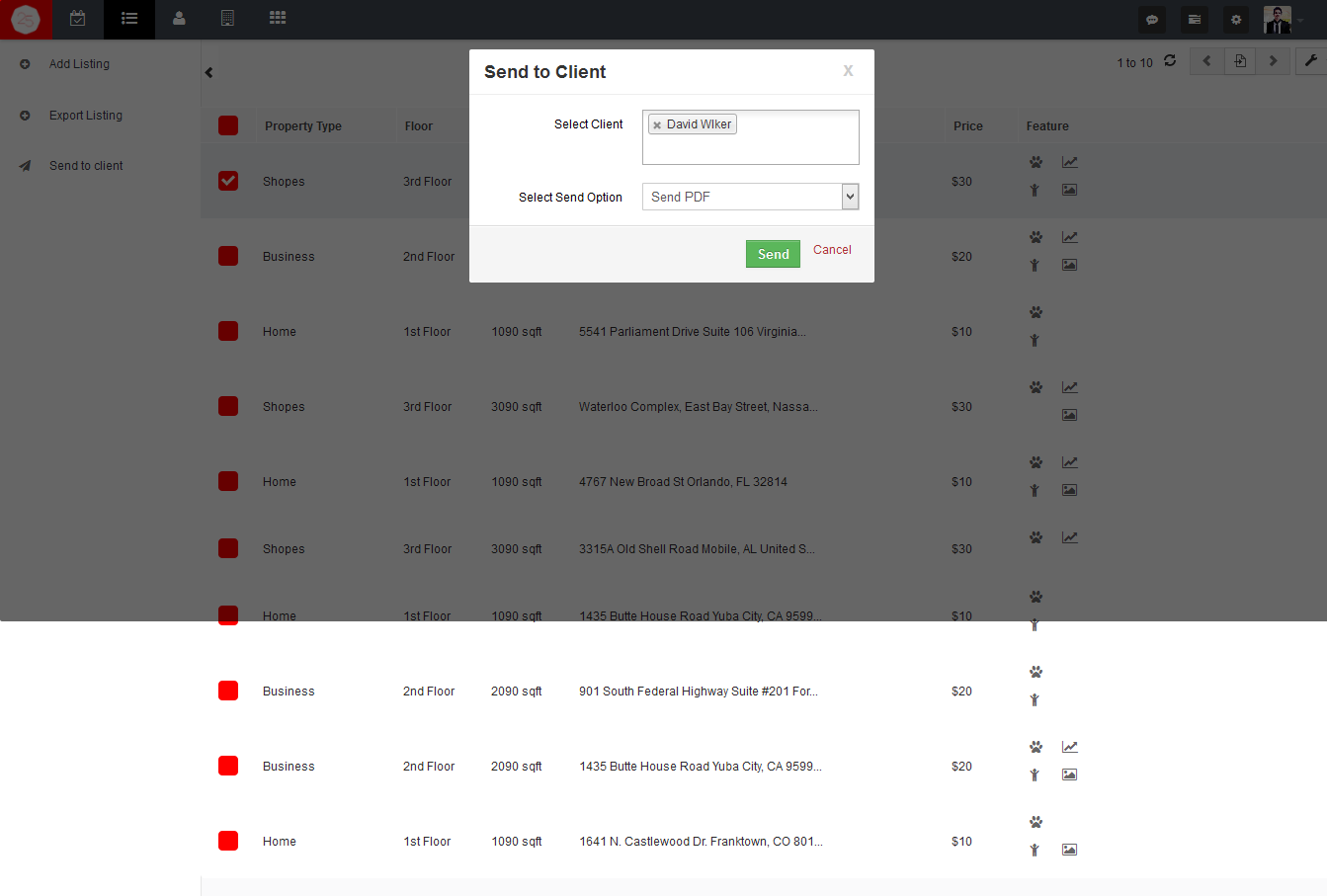
Property Listing_View:
In the property listing view click module When we click on view button from property listing module. It will show detail view of particular property.
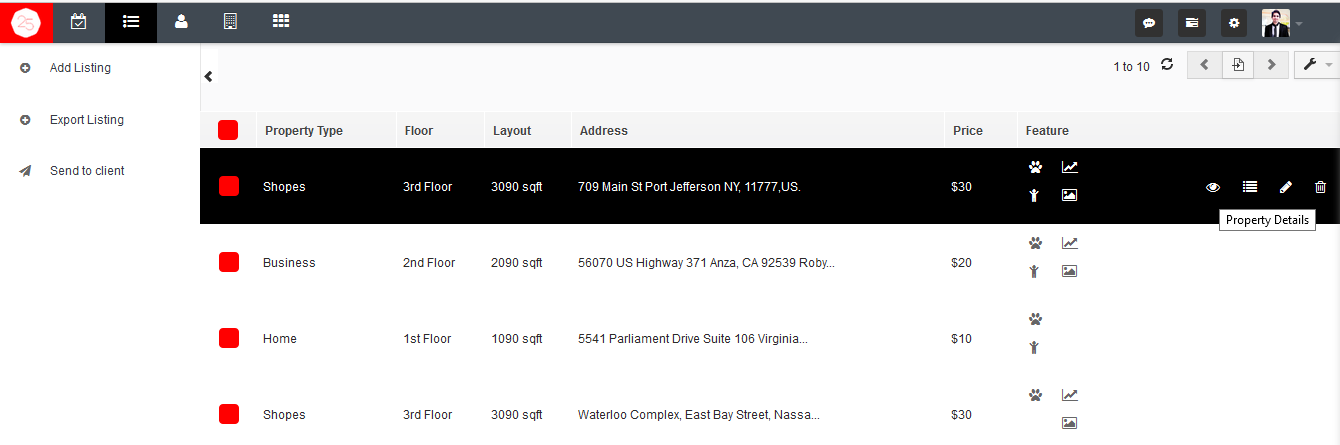
Property Detail View:
Contact Listing:
The Contact listing modules display all contacts list.

Contact Export CSV:
When user need to export particular contact details. First of all he has to select contact by click on checkbox then click on export contacts.
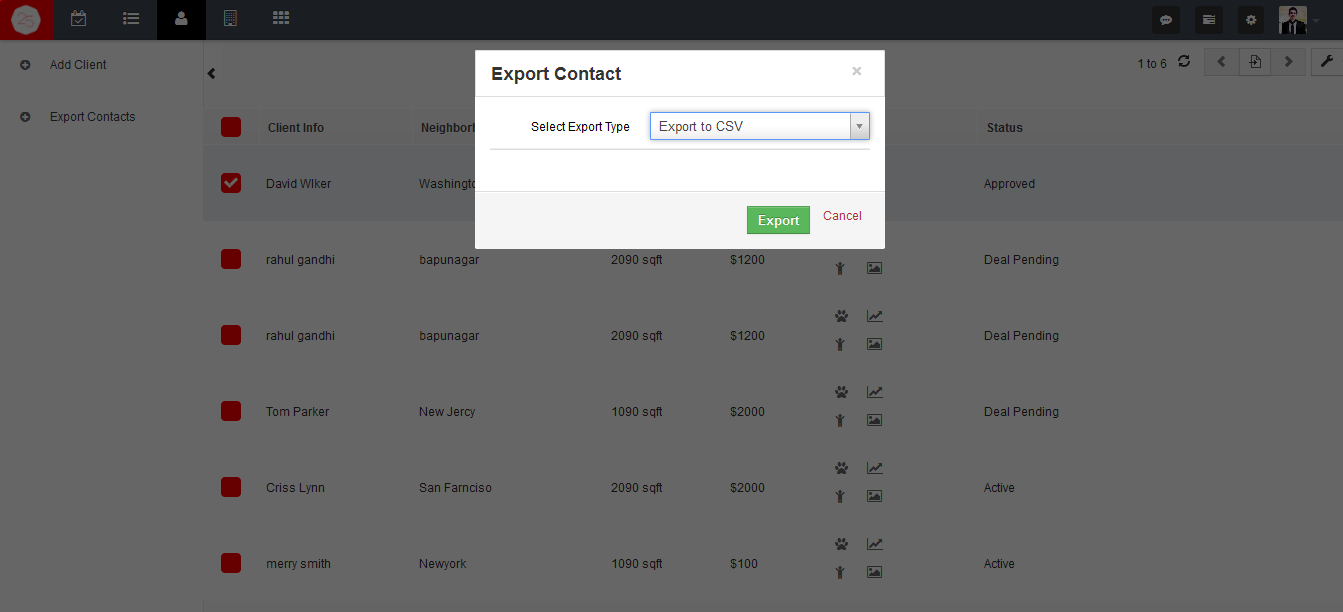
Property Listing Website:
This original front end site of property management system. When user add new property from crm then it will show here in front end site. We can search the particular property by using to selecting drop down box values.

Let us know if you needs more information on this

Do You Need More Information ?
For any further information / query regarding Technology, please email us at info@crmtiger.com OR call us on +1 630 861 8263, Alternately you can request for information by filling up Contact Us

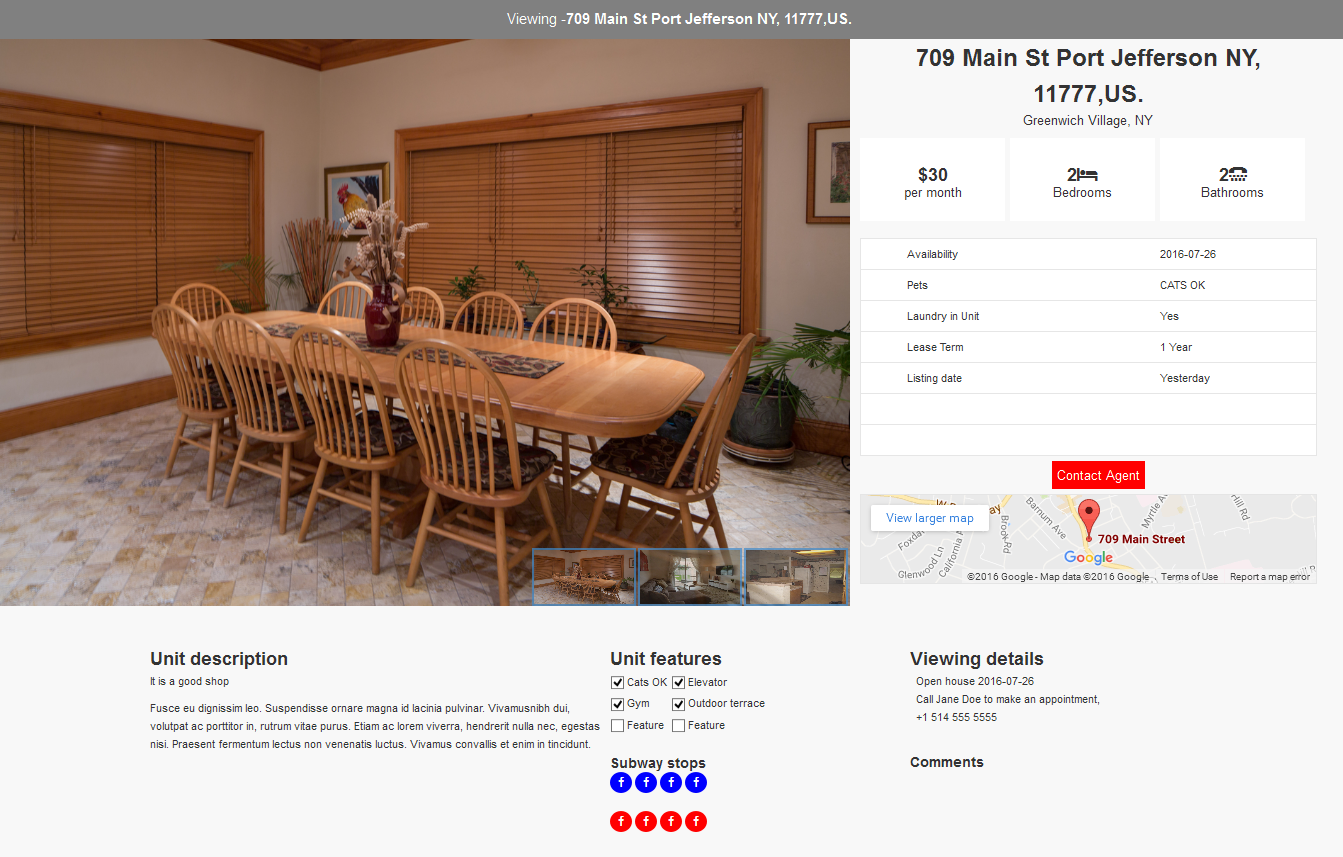
Leave a Reply